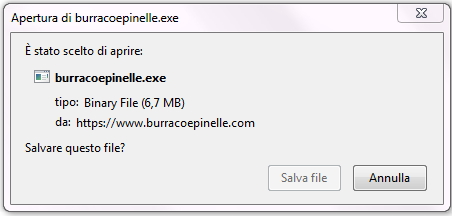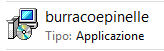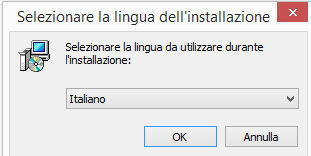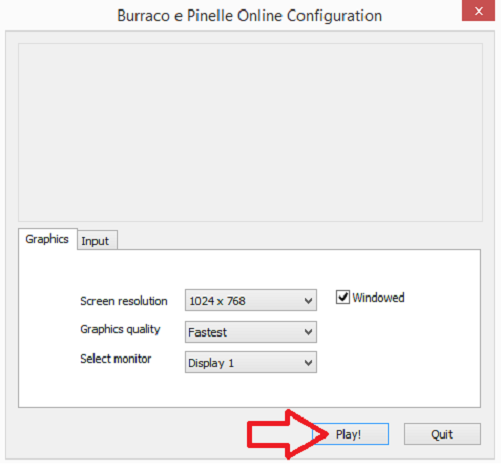To install Buraco PRO on your PC, you should download the installation files:
The following dialog will be opened
Click on Save file.
Wait for a few seconds to download the file, then look for the burracoepinelle.exe file among the downloads; usually it's shown like this:
Click twice on it, and the following dialog will appear:
Choose the language you prefer for the installation procedure (Italian or English),
then click on the buttons:
- OK
- Next
- Next
- Install
- End
Now a new icon is present on your desktop:
Click twice on it and the program will start
The installation and update procedures will take a few moments and when the blue progress bar is completed, click on the PLAY NOW button (the circle red button in the previous image).
In this last dialog:
choose the resolution you like (or just leave the selected one) and then click on the Play button (red arrow).