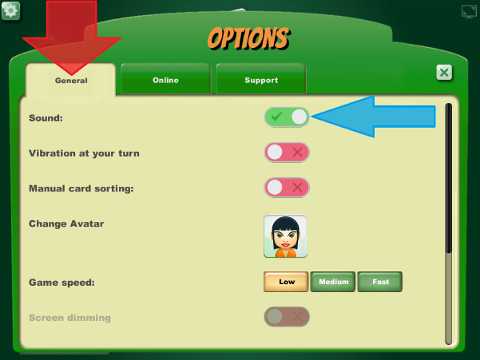Please check that the audio level of your device isn't 0 or muted.
Then check the options of the game as follows.
To turn the audio on you must click on the UserOptions button (see the red arrows in the image below)
click on the General tab (see the red arrow in the image below), then click on the button next to the Sound label (see the blue arrow).
If the symbol is green (as here) the audio is active, if red it is not.
If the symbol is green (as here) the audio is active, if red it is not.